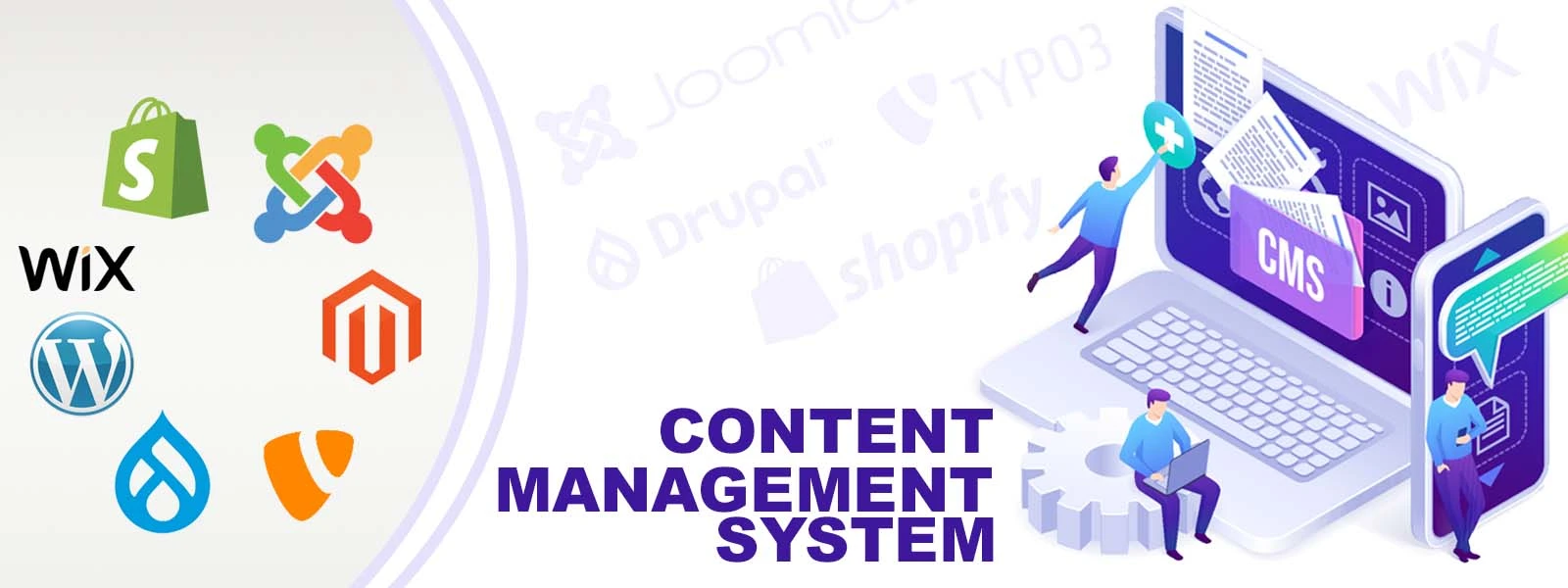The best CMS to start your online journey
Choosing the right content management system (CMS) is crucial for any website. The CMS platform you choose will determine the ease of use, flexibility, scalability, and security of your website. In this guide, we will compare The Best CMS (Content Management System) Of All Time in the market, their features, advantages, and disadvantages.
What is a CMS?
A CMS (Content Management System) is a software tool or platform that allows users to create, manage, and publish digital content, such as websites, blogs, or online stores. It provides a user-friendly interface and various features to simplify the content creation and management process, including creating and editing pages, organizing and categorizing content, managing user accounts and permissions, and integrating third-party tools and services.
How to Choose the Best CMS Platform for Building Your Website?
Choosing the best CMS (Content Management System) platform for your website can be a daunting task. Here are some key factors to consider when making your decision:
Purpose:
Determine the purpose of your website and the type of content you will be publishing. Will it be a blog, an online store, or a corporate website? Different CMS platforms are better suited for different purposes.
Ease of use:
Consider the level of technical expertise you and your team have. Choose a CMS that is user-friendly and easy to navigate, with a clean and intuitive interface. Look for features such as drag-and-drop editing and visual page builders that make it easy to create and manage content.
Customization:
Look for a CMS that allows for easy customization and flexibility, so you can tailor your website to your specific needs. Check for options such as customizable themes and plugins that can be easily installed and customized.
Scalability:
Consider the future growth of your website and choose a CMS that can scale with your needs. Look for a platform that can handle increasing traffic and content without compromising performance.
Security:
Website security is crucial to protect both your content and your users’ data. Look for a CMS that provides regular security updates, SSL encryption, and other security features to ensure the safety of your website and its users.
Support and community:
Consider the level of support and resources available for your chosen CMS. Look for a platform with an active community of developers and users who can provide support and guidance when needed. Check for available documentation, forums, and customer support options.
Cost:
Consider your budget and choose a CMS that fits within your financial constraints. Look for options that offer both free and paid versions, with transparent pricing and no hidden costs.
By considering these factors, you can choose the best CMS platform for your website, ensuring that it meets your needs, is easy to use and customize, and provides a secure and scalable platform for your online presence.
1.Wordpress.org
WordPress.org is a popular open-source CMS platform used for creating websites and blogs. Here’s a brief overview of its features, pros, cons, and pricing:
Description:
WordPress.org is a self-hosted CMS platform that allows users to download and install the software on their own web server. It offers a wide range of customizable themes and plugins, making it easy to create and manage content, including blog posts, pages, and media. WordPress.org is open-source, meaning the code is freely available and can be modified, and it has an active community of developers and users who contribute to its ongoing development.
Pros:
- Customizability: WordPress.org offers a wide range of customizable themes and plugins, allowing users to create a unique website or blog tailored to their specific needs.
- Flexibility: WordPress.org can be used for a variety of purposes, including blogs, online stores, and corporate websites.
- User-friendly interface: WordPress.org is easy to use, with a clean and intuitive interface and visual page builders that make it easy to create and manage content.
- Active community: WordPress.org has an active community of developers and users who contribute to ongoing development and provide support and resources for users.
Cons:
- Self-hosting required: WordPress.org requires users to self-host their website or blog, which may require technical expertise and additional costs for web hosting and maintenance.
- Security: As an open-source platform, WordPress.org can be vulnerable to security threats if not properly secured and maintained.
- Plugin compatibility: Some plugins may not be compatible with each other or with new versions of WordPress.org, which can cause issues and require additional troubleshooting.
Best for:
WordPress.org is best for creating websites or blogs that require flexibility, customizability, and ease of use. It is ideal for:
- Blogging: WordPress.org was initially designed as a blogging platform, and it still excels at creating and managing blogs of all types, from personal blogs to professional news outlets.
- E-commerce: With the help of plugins like WooCommerce, WordPress.org can be transformed into a powerful e-commerce platform, allowing users to create online stores with features such as inventory management, payment processing, and shipping options.
- Corporate websites: WordPress.org’s customizability and flexibility make it a great choice for creating professional, visually appealing corporate websites that can be tailored to the specific needs of a business.
- Non-profit organizations: Many non-profit organizations use WordPress.org to create websites that showcase their mission and programs, accept donations, and recruit volunteers.
- Online communities: WordPress.org can be used to create online communities such as forums, social networks, and membership sites, using plugins such as BuddyPress and bbPress.
In summary, WordPress.org is best for creating websites and blogs that require a high degree of customizability, flexibility, and ease of use, with options for blogging, e-commerce, corporate websites, non-profit organizations, and online communities.
Pricing:
WordPress.org is free to download and use, but users must pay for web hosting and any premium themes or plugins they choose to use. Web hosting costs can vary depending on the provider and level of service required. Additionally, some premium themes and plugins may have a one-time or ongoing cost.
2.Joomla
Joomla is a free and open-source content management system (CMS) that allows users to create and manage websites. Here’s a brief overview of its features, pros, cons, and what it is best for:
Description:
Joomla is a powerful CMS platform that allows users to create and manage content, including articles, pages, and media, with ease. It offers a wide range of customizable templates and extensions, making it easy to create and manage different types of websites, including blogs, e-commerce stores, and corporate websites.
Pros:
- Customizability: Joomla offers a wide range of customizable templates and extensions, making it easy to create a unique website tailored to the specific needs of a user.
- Scalability: Joomla is scalable, allowing websites to grow and adapt to changing needs and requirements over time.
- Multilingual support: Joomla supports over 70 languages, making it a great choice for websites with a global audience.
- Built-in SEO features: Joomla has built-in SEO features, making it easy to optimize websites for search engines.
Cons:
- Steep learning curve: Joomla can be more complex to use than other CMS platforms, requiring more technical expertise and time to learn.
- Limited third-party support: Joomla has a smaller community than other CMS platforms like WordPress, which can limit the availability of third-party templates and extensions.
- Security: Joomla can be vulnerable to security threats if not properly secured and maintained.
Best for:
Joomla is best for creating websites that require a high degree of customizability, scalability, and multilingual support, with options for blogging, e-commerce, and corporate websites.
Pricing:
Joomla is free to download and use, but users must pay for web hosting and any premium templates or extensions they choose to use. Web hosting costs can vary depending on the provider and level of service required. Additionally, some premium templates and extensions may have a one-time or ongoing cost.
3.Squarespace
Squarespace is a website builder that allows users to create and manage websites without needing to have technical expertise or knowledge of coding. Here’s a brief overview of its features, pros, cons, and what it is best for:
Description:
Squarespace is a website builder that offers a user-friendly interface, customizable templates, and a variety of features that make it easy to create and manage websites, including blogs, portfolios, online stores, and more. Squarespace also offers built-in tools for SEO, social media integration, and analytics, making it a comprehensive all-in-one solution for website building.
Pros:
- User-friendly interface: Squarespace has a clean and intuitive interface that makes it easy for users to create and manage their websites.
- Beautiful templates: Squarespace offers a wide range of customizable templates that are visually stunning, making it easy to create a professional-looking website without needing to have design expertise.
- E-commerce features: Squarespace has built-in e-commerce features that make it easy to create and manage an online store, including inventory management, payment processing, and shipping options.
- All-in-one solution: Squarespace offers built-in tools for SEO, social media integration, and analytics, making it a comprehensive all-in-one solution for website building.
Cons:
- Limited customization options: While Squarespace’s templates are customizable, there are limitations to what users can change, which may be frustrating for users who want more control over the design and functionality of their website.
- Limited third-party integration: Squarespace has limited integration with third-party apps and services, which can be a drawback for users who need specific features or tools that are not available in Squarespace’s platform.
- Price: Squarespace’s pricing is higher than some other website builders, which may be a deterrent for users who are on a budget.
What is best for:
Squarespace is best for users who want a user-friendly, all-in-one website building solution with beautiful templates, e-commerce features, and built-in tools for SEO, social media integration, and analytics. It is particularly well-suited for users who prioritize design and aesthetics.
Pricing:
Squarespace offers a range of pricing plans starting at $16 per month for a basic website and going up to $46 per month for an advanced e-commerce website. There is also a 14-day free trial available.
4.Drupal
Drupal is a free and open-source content management system (CMS) that allows users to create and manage websites. Here’s a brief overview of its features, pros, cons, and what it is best for:
Description:
Drupal is a powerful and flexible CMS platform that allows users to create and manage content, including articles, pages, and media, with ease. It offers a wide range of customizable templates and modules, making it easy to create and manage different types of websites, including blogs, e-commerce stores, and corporate websites.
Pros:
- Customizability: Drupal offers a high degree of customizability, making it a great choice for users who need a highly tailored website to meet specific needs.
- Scalability: Drupal is highly scalable, allowing websites to grow and adapt to changing needs and requirements over time.
- Security: Drupal is known for its robust security features, making it a good choice for websites that handle sensitive data or transactions.
- Multilingual support: Drupal has strong multilingual support, making it a great choice for websites with a global audience.
Cons:
- Steep learning curve: Drupal can be more complex to use than other CMS platforms, requiring more technical expertise and time to learn.
- Limited third-party support: Drupal has a smaller community than other CMS platforms like WordPress, which can limit the availability of third-party templates and modules.
- Upgrades: Upgrading Drupal to newer versions can be more difficult than other CMS platforms, requiring more technical expertise and time to ensure that all customizations and modules are compatible.
What is best for:
Drupal is best for creating websites that require a high degree of customizability, scalability, and security, with options for blogging, e-commerce, and corporate websites. It is particularly well-suited for users who have technical expertise or who work with a development team.
Pricing:
Drupal is free to download and use, but users must pay for web hosting and any premium modules or templates they choose to use. Web hosting costs can vary depending on the provider and level of service required. Additionally, some premium modules and templates may have a one-time or ongoing cost.
5.Wix
Wix is a cloud-based website builder that allows users to create professional-looking websites without any coding or technical expertise. Here’s a brief overview of its features, pros, cons, and what it is best for:
Description:
Wix provides a drag-and-drop interface that allows users to easily create and customize their website using a variety of templates and design options. It offers a range of features and tools, including an app market, e-commerce functionality, SEO tools, and more.
Pros:
- Easy to use: Wix’s drag-and-drop interface makes it easy for users to create and customize their website without any technical expertise.
- Variety of templates: Wix offers a wide range of templates and design options, making it easy for users to create a professional-looking website.
- App market: Wix’s app market offers a range of third-party apps and integrations, allowing users to add additional functionality to their website.
- E-commerce functionality: Wix offers built-in e-commerce functionality, making it easy for users to set up an online store and sell products.
Cons:
- Limited design flexibility: While Wix offers a wide range of templates and design options. Users may find it difficult to make significant customizations beyond the options provided.
- Limited SEO control: Wix’s SEO tools are not as advanced as other platforms. Limiting users’ ability to optimize their website for search engines.
- Limited scalability: Wix may not be as scalable as other platforms. Making it more difficult for users to expand their website over time as their business grows.
What is best for:
Wix is best for users who want to quickly and easily create a professional-looking website without any coding or technical expertise. It is particularly well-suited for small businesses, entrepreneurs, and individuals who need a website for personal or professional use.
Pricing:
Wix offers a range of pricing plans, including a free plan with limited features and display of Wix ads. Paid plans start at $14 per month and offer additional features and customization options. E-commerce functionality requires a higher-tier plan. Premium plans range up to $49 per month for advanced functionality and additional storage and bandwidth.
6.Magento
Magento is an open-source e-commerce platform that offers a range of features and tools to help businesses build and manage their online stores. Here’s a brief overview of its features, pros, cons, and what it is best for:
Description:
Magento offers a range of features and tools to help businesses build and manage their e-commerce website. It provides a robust set of features such as customizable themes, advanced product management, multi-store management, and a wide range of payment and shipping options.
Pros:
- Customization: Magento offers a high degree of customization. Allowing users to create a fully personalized e-commerce website that matches their branding and style.
- Scalability: Magento is highly scalable. Making it ideal for businesses that are looking to grow and expand their online presence over time.
- SEO-friendly: Magento is built with SEO best practices in mind. Offering a range of SEO tools and options to help businesses optimize their online store for search engines.
- Multi-store management: Magento allows businesses to manage multiple stores from a single admin panel. Making it easy to expand their e-commerce operations across multiple channels.
Cons:
- Complexity: Magento can be complex and challenging to use, particularly for beginners who may struggle with its extensive features and customization options.
- Cost: Magento can be expensive to set up and maintain. As it requires technical expertise and ongoing support to keep the platform running smoothly.
- Hosting: Magento requires high-quality hosting to deliver a fast and responsive user experience. Which can add to the overall cost of using the platform.
What is best for:
Magento is best for businesses that need a high degree of customization and flexibility for their e-commerce website. It is ideal for midsize to large businesses that require a scalable and robust platform that can handle a large volume of transactions and complex store management.
Pricing:
Magento offers two versions: Magento Open Source (formerly known as Magento Community Edition), which is free to download and use. But requires hosting, and Magento Commerce (formerly known as Magento Enterprise Edition), which is a paid version that includes advanced features and support. The pricing for Magento Commerce starts at $1,600 per month and varies based on the size and complexity of the e-commerce website.
FAQs
A CMS platform, or content management system, is a software application that allows users to create, manage, and publish digital content on a website without the need for extensive technical knowledge or programming skills.
Squarespace and Wix are both great options for beginners, as they offer user-friendly interfaces and drag-and-drop design tools. That make it easy to create a website without any coding or technical skills.
Yes, WordPress.org is a free and open-source CMS platform that can be downloaded and used for free. However, users will need to pay for hosting, domain registration, and any premium themes or plugins they wish to use.
WordPress.com is a hosted platform that offers a simpler, more limited version of WordPress that is fully managed by the company. WordPress.org is a self-hosted platform that offers greater flexibility and customization options, but requires more technical knowledge to set up and maintain.
Yes, Joomla offers a range of e-commerce extensions and plugins that allow users to build and manage an online store.
Magento is a highly scalable and customizable platform that can be used by businesses of all sizes. But it is best suited for midsize to large businesses that require a robust e-commerce solution.
Squarespace offers different pricing plans depending on the user’s needs, ranging from $12 to $40 per month. However, users can also opt for an annual subscription to save money.
conclusion
In conclusion, there are many different content management system (CMS) platforms available on the market today. Each with their own unique features, pros, and cons. The best CMS platform for your website will depend on your specific needs, budget, and technical expertise.
WordPress, Joomla, Squarespace, Drupal, and Wix are some of the most popular and widely used CMS platforms. Each offering different levels of customization, scalability, and ease of use. Whether you are a small business owner looking to build a simple website or a large enterprise in need of a robust e-commerce platform. There is a CMS platform that can meet your needs.
When choosing a CMS platform. It is essential to consider factors such as cost, features, customization options, ease of use, and support. By doing your research and carefully evaluating your options. You can find the best CMS platform that fits your specific needs and helps you achieve your online goals.